G+ Pipz, you can now stream Twitter in your Google + page. You can also update your tweets via Google Plus just like Facebook extension . (click here to know more about Facebook extension).
To install Google + Twitter extension just follow these easy steps:
1. Sign in to your Google+ Account using a Google Chrome or Mozilla Firefox browser.
2. Click here then click on "Get Google+ Tweet".
3. Complete the installation process and restart your browser.
4. Login to Google+ and now you will see a new Twitter tab.

5. Click the Login to twitter, then it will ask you to sign in to your twitter account.
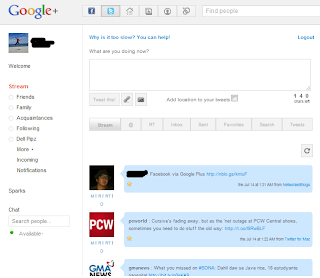
6. Now you can stream and tweet via Google+. Enjoy!
Note: The Google+ Twitter extension only Supports Google Chrome and Mozilla Firefox.









